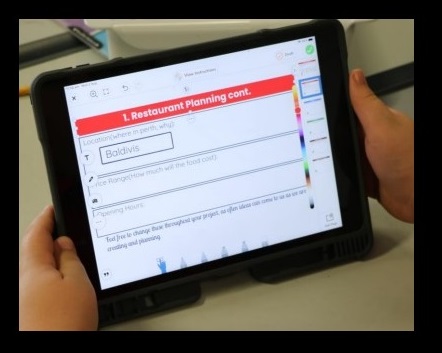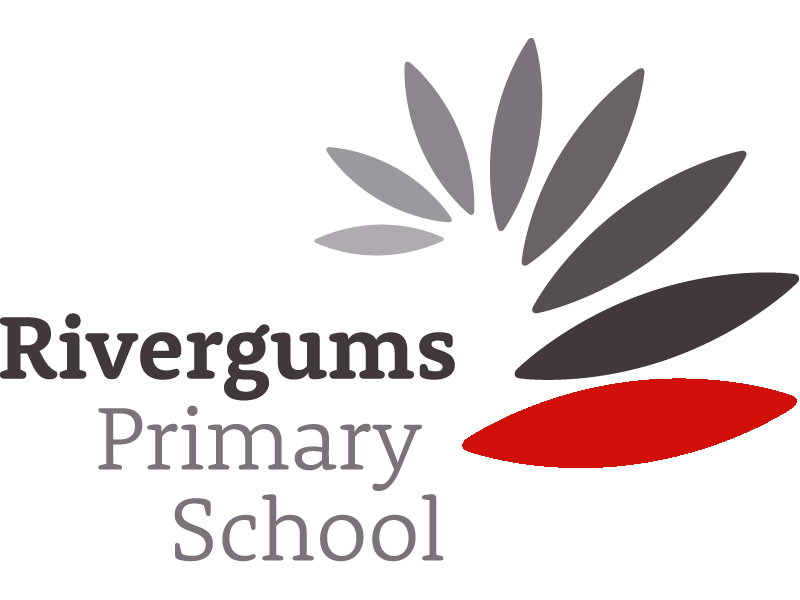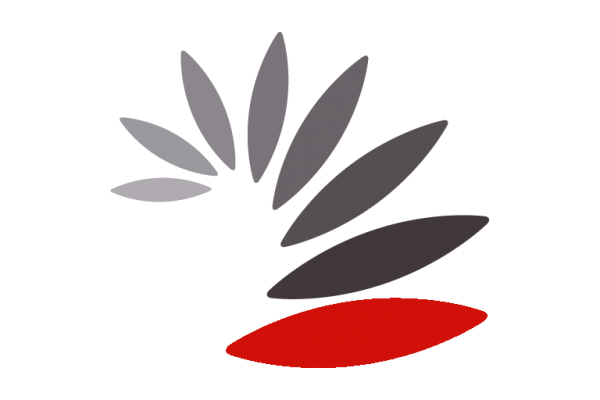Important Information
1. For all inquiries about the BYOi program, email [email protected] or call front office 9523 7500. Please note: our IT specialist works 0.4FTE.
2. Download our 2025 Information Booklet Rivergums PS - BYOi Information 2025
3. These need to be completed BEFORE bringing your child’s iPad to the front office for connection.
- Parent BYOi Agreement
- Third Party Agreement

2025 RPS BYOi Parent Student Agreement.

2025 RPS ICT Parent User Agreement & Third Party Services Information
Frequently Asked Questions
1. My child has been disconnected from the school system?
To be reconnected to our school’s management system (JAMF) the factory settings need to be restored, and all data on the iPad will be deleted
Please:
- Backup photos, and files to another device
- Turn off ‘Find my iPad’.
- Sign out of Apple ID.
- Return to the Rivergums PS Office on Tuesday / Friday Mornings.
- Once installation is complete, all parental settings can be restored.
2. We are going on Holidays soon; will the iPad remain in school mode?
During all of the school holidays & public holidays the JAMF system will be programmed to act just like it is the weekend, allowing full access.
If you require days during the term please contact our Technical Support Officer by email, as we can temporarily put a student’s iPad into holiday mode and then reactivate them once they return. Avoiding the full reinstallation mentioned above.
1. Why do we need to use iPads in school?
The new Australian Curriculum requires students to develop ICT capability as they learn to use ICT effectively and appropriately to access, create and communicate information and ideas, solve problems and work collaboratively in all learning areas at school, and in their lives beyond school.
iPads as a tool are fast and automated, interactive and multimodal, and they support the rapid communication and representation of knowledge to many audiences and its adaptation in different contexts. They afford students the opportunity to transform the ways that they think and learn and give them greater control over how, where and when they learn.
2. Why should every child have a device?
Students having access to their own individual device will be able to maximise learning opportunities by always having the device available. They will be able to use the same device at school and at home to make learning an option 24/7. The iPad works best as a single user device where no log in is required, and provides opportunities for personalised, student-centred learning. Children having their own device also allows for a level of parental involvement in learning not previously possible.
3. Do other schools have 1:1 Programs?
Yes, an increasing number of primary schools are establishing one to one programs. We have researched and visited schools who have successfully implemented programs and used their pedagogy and documentation to inform our own school planning.
1. Will students still learn to read and write?
Yes, reading and writing will still remain as the core foundations for learning. The introduction of devices simply provides more access to a range of resources to support this. It is important to note too, that devices will not be used for all learning.
2. How much time will students be spending on the iPad each day?
In respect to our 1:1 device program, students will have a fair distribution of activities in class time. Teachers will ensure planning includes breaks in lessons and active learning opportunities. Students will be taught about mindful usage of devices, which includes recognising balance and utilising varied digital and non-digital tools to demonstrate their learning.
3. Have teachers been trained on how to use the iPads in the classroom?
We view our teachers as learners too. Teachers at Rivergums Primary School have had, and will continue to have access to professional learning opportunities and support from many external sources. We consider their learning to be developmental and constantly evolving and constantly look for ways to best support their technological and pedagogical understandings.
4. Will students be able to use the devices at recess and lunchtime?
Students are encouraged to be active and socialise during break times, hence the use of the iPads will not be allowed during these times.
5. How will devices be kept secure when at school?
Devices will be stored in a central locked location in the classroom when not in use. Classrooms will remain locked when unattended.
6. Will my child’s Internet and device usage be monitored at school?
The school has an Internet filtering system that aims to stop inappropriate material reaching the students. Teachers will utilise Apple Classroom to supervise and control usage during the school day.
Student education has and will continue to take place and teachers will continue to reinforce strategies for appropriate and safe behaviour online. Students may still occasionally come across inappropriate content and in such circumstances we will providing them with strategies to deal with it in a safe and supportive environment.
7. What will happen if a student is not using the device appropriately?
All students must sign the user agreement before they will be able to use their device at school. If they are not meeting the requirements of this agreement their access to using their device and/or the school network may be restricted for a period of time.
Technical Information
1. What is Mobile Device Management (MDM)?
Mobile device management allows the school to communicate with all devices enrolled in the program. This means the school can provide licences for apps to students, provide teachers and parent’s access to managing the device and how it is used.
Please see the 1:1 iPad Program Handbook for more information regarding MDM.
2. Will my child be able to install other apps and games?
Yes, however the purchase of all apps, games, music etc must be made with an Apple ID. We recommend nominate one parent/carer as the “family organiser” to set up a child’s Apple ID for any children under the age of 13. The Family Organiser must have an Apple device and can link in 5 additional family members into Family Sharing. Follow this link for a step-by-step guide to setting up Family Sharing & Child’s Apple ID: https://support.apple.com/en-au/HT201084
3. How do we backup the data and apps on the device?
Data on the device can be backed up via iTunes on a computer at home or via Apple’s iCloud service over the Internet. Information on backing up the iPad can be found https://support.apple.com/en-au/HT203977
4. Will the battery last all day?
The iPad has an up to 10 hour battery life and our experience is that this is more than adequate for a day’s use in the classroom. There is an expectation that the iPad will be bought to school fully charged each day. On the rare occasion that your child does forget to charge their device, we will have limited charging facilities at the school.
5. Who is responsible for maintaining devices?
Apple devices need to be updated regularly. This will need to be managed by parents at home. Parents will be responsible for downloading and updating all apps identified for school use. Maintenance of devices will also include charging as it will not be possible to do in class. A responsibility cycle is available in the BYOD Parent Booklet.
1. Where should parents go to purchase devices?
Rivergums PS has partnered with Winthrop Australia to provide parents one easy source for purchasing devices, accessories and support/insurance. However, parents are able to choose to source devices from wherever they can find the best deal.
2. Which accessories will students require with their device?
We strongly recommend all parents purchase a heavy-duty protective case for their device. Students will also be required to use headphones at times and as such they will be listed on the booklist. All accessories must be labelled to clearly identify your child’s name.
Accessories such as keyboards and Apple Pencil/Logitech Crayons are an option for parents to purchase if they feel their child would benefit from it.
3. What happens if the device is damaged, lost or stolen?
iPads brought to school are not covered by the Rivergums Primary School or Department of Education’s insurance. Parents will need to ensure that iPads are insured through their personal home and contents insurance or if iPads are purchased through Winthrop Australia, that you have purchased the Optional 2 Year AppleCare or Protecsure Insurance option
4. My child already has an iPad. Can they use this?
If the iPad is a 7th generation iPad or newer then it will be suitable for use. We require the minimum of this model to ensure compatibility with school and classroom needs.
5. Will I need to replace my iPad before my child finishes Primary School?
We do not expect that you will need to replace or update your child’s iPad before they finish Primary School unless it is damaged, lost or stolen (please see question 3). This is one of the reasons we are asking for a recent generation of iPad.